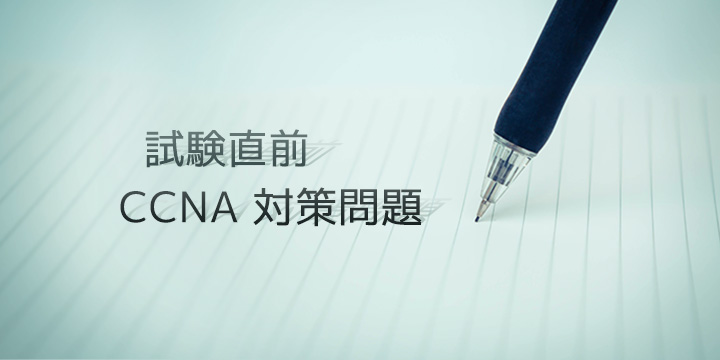【CCNA試験対策問題】ネットワークの基礎から学んでいこう!【基礎コマンド編】Part 2
CCNAの勉強をしている方へ向けて、試験範囲の対策問題を作成してみました。
今回もshowコマンドや、パスワード、遠隔ログイン等のコマンドの問題です。ルータを扱う上での基礎となるものですので、しっかりと理解しておきましょう!
問題1
管理者はルータの設定を変更しています。管理者は、新しい構成を保存する前に行った変更をどのようなコマンドで確認できますか?
- Router# show startup-config
- Router# show current-config
- Router# show running-config
- Router# show memory
- Router# show flash
- Router# show processes
問題2
ルータに次のコマンドが入力されます。このコマンドを入力する目的は何ですか
Burbank(config)# enable secret fortress
Burbank(config)# line con 0
Burbank(config-line)# login
Burbank(config-line)# password n0way1n
Burbank(config-line)# exit
Burbank(config)# service password-encryption
Burbank(config)# line con 0
Burbank(config-line)# login
Burbank(config-line)# password n0way1n
Burbank(config-line)# exit
Burbank(config)# service password-encryption
- ユーザーがログインプロセス中に暗号化されたパスワードを入力するよう要求する。
- vty、コンソール、およびイネーブルパスワードが設定ファイルにプレーンテキストで表示されないようにする
- イネーブルシークレットパスワードを暗号化する
- ログインを提供するルータに接続されたホスト間の暗号化サービス
問題3
ネットワーク管理者は、表に示されている設定コマンドをコンソールに設定することで、リモート管理用のCatalyst 2950スイッチを設定しました。ただし、Telnetセッションをリモートホストから正常に確立することはできません。この問題を解決するにはどうすればよいですか?
Interface vlan 1
ip address 192.168.17.253 255.255.255.240
no shutdown
exit
ip default-gateway 192.168.17.1
line vty 0 15
password cisco
login
exit
ip address 192.168.17.253 255.255.255.240
no shutdown
exit
ip default-gateway 192.168.17.1
line vty 0 15
password cisco
login
exit
- 最初の行をinterface fastethernet 0/1に変更する
- 最初の行をinterface vlan 0/1に変更する
- 5つ目の行をip default-gateway 192.168.17.241に変更する
- 5つ目の行をip route 0.0.0.0 0.0.0.0 192.168.17.1に変更する
- 6つ目の行をline con 0に変更する
新課程対応のCCNA対策講座 連載リンク
ネットワーク学習の登竜門・・
ゼロからのCCNA独学講座