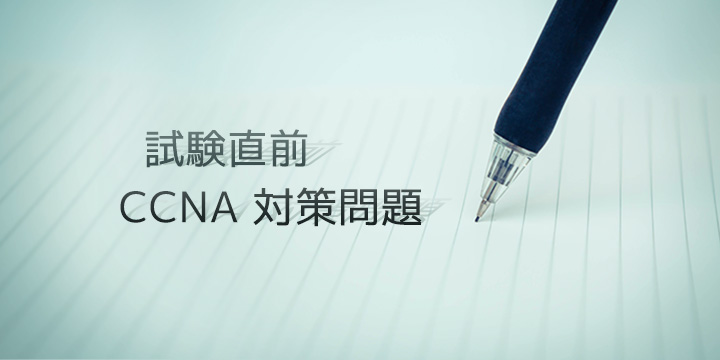【CCNA対策】EIGRPのネイバー関係が築けていないパターン5選【その2】
CCNAの試験範囲にも含まれているEIGRP。拡張ディスタンスベクタ型に分類されるEIGRPでは、
OSPFと同様にまず隣接ルータとネイバー関係を築いてからその後に情報交換を行います。
そのため何よりもまず先にネイバー関係が築けていないとルーティングテーブルは完成しません。
CCNAで覚えておくべきネイバー関係を築けない5パターンを問題形式で見ていきましょう。
2問ずつ3回に分けて出題していきます。今回は第2回目です。
【構成図と問題】
以下のようにルータが3台接続されています。
(画像をクリックすると別タブで拡大画像が表示されます。)
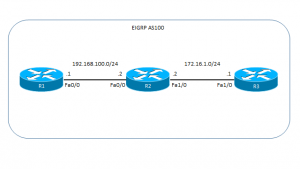
このときR1とR2、R2とR3がネイバー関係を築けていません。
原因を以下のコンフィグの中から見つけ出し、修正コマンドを述べてください。
【R1のshowコマンド抜粋】
show running-config
R1#show running-config Building configuration... Current configuration : 862 bytes ! version 12.4 service timestamps debug datetime msec service timestamps log datetime msec no service password-encryption ! hostname R1 ! boot-start-marker boot-end-marker ! ! no aaa new-model memory-size iomem 5 no ip icmp rate-limit unreachable ! ! ip cef no ip domain lookup ! ~~~省略~~~ ! interface FastEthernet0/0 ip address 192.168.100.1 255.255.255.0 duplex auto speed auto ! interface FastEthernet1/0 no ip address shutdown duplex auto speed auto ! ! router eigrp 100 network 192.168.100.0 no auto-summary ! no ip http server ip forward-protocol nd ! ~~~省略~~~
show ip route
R1#show ip route
Codes: C - connected, S - static, R - RIP, M - mobile, B - BGP
D - EIGRP, EX - EIGRP external, O - OSPF, IA - OSPF inter area
N1 - OSPF NSSA external type 1, N2 - OSPF NSSA external type 2
E1 - OSPF external type 1, E2 - OSPF external type 2
i - IS-IS, su - IS-IS summary, L1 - IS-IS level-1, L2 - IS-IS level-2
ia - IS-IS inter area, * - candidate default, U - per-user static route
o - ODR, P - periodic downloaded static route
Gateway of last resort is not set
C 192.168.100.0/24 is directly connected, FastEthernet0/0
show ip interface brief
R1#show ip interface brief Interface IP-Address OK? Method Status Protocol FastEthernet0/0 192.168.100.1 YES manual up up FastEthernet1/0 unassigned YES unset administratively down down
show ip protocols
R1#show ip protocols
Routing Protocol is "eigrp 100"
Outgoing update filter list for all interfaces is not set
Incoming update filter list for all interfaces is not set
Default networks flagged in outgoing updates
Default networks accepted from incoming updates
EIGRP metric weight K1=1, K2=0, K3=1, K4=0, K5=0
EIGRP maximum hopcount 100
EIGRP maximum metric variance 1
Redistributing: eigrp 100
EIGRP NSF-aware route hold timer is 240s
Automatic network summarization is not in effect
Maximum path: 4
Routing for Networks:
192.168.100.0
Routing Information Sources:
Gateway Distance Last Update
192.168.100.2 90 00:02:58
Distance: internal 90 external 170
【R2のshowコマンド抜粋】
show running-config
R2#show running-config Building configuration... Current configuration : 958 bytes ! version 12.4 service timestamps debug datetime msec service timestamps log datetime msec no service password-encryption ! hostname R2 ! boot-start-marker boot-end-marker ! ! no aaa new-model memory-size iomem 5 no ip icmp rate-limit unreachable ! ! ip cef no ip domain lookup ! ~~~省略~~~ ! interface FastEthernet0/0 ip address 192.168.100.2 255.255.255.0 duplex auto speed auto ! interface FastEthernet1/0 ip address 172.16.1.2 255.255.255.0 duplex auto speed auto ! ! router eigrp 100 passive-interface FastEthernet0/0 network 172.16.1.0 0.0.0.255 network 192.168.100.0 no auto-summary ! no ip http server ip forward-protocol nd ! ~~~省略~~~
show ip route
R2#show ip route
Codes: C - connected, S - static, R - RIP, M - mobile, B - BGP
D - EIGRP, EX - EIGRP external, O - OSPF, IA - OSPF inter area
N1 - OSPF NSSA external type 1, N2 - OSPF NSSA external type 2
E1 - OSPF external type 1, E2 - OSPF external type 2
i - IS-IS, su - IS-IS summary, L1 - IS-IS level-1, L2 - IS-IS level-2
ia - IS-IS inter area, * - candidate default, U - per-user static route
o - ODR, P - periodic downloaded static route
Gateway of last resort is not set
172.16.0.0/24 is subnetted, 1 subnets
C 172.16.1.0 is directly connected, FastEthernet1/0
C 192.168.100.0/24 is directly connected, FastEthernet0/0
show ip interface brief
R2#show ip interface brief Interface IP-Address OK? Method Status Protocol FastEthernet0/0 192.168.100.2 YES manual up up FastEthernet1/0 172.16.1.2 YES manual up up
show ip protocols
R2#show ip protocols
Routing Protocol is "eigrp 100"
Outgoing update filter list for all interfaces is not set
Incoming update filter list for all interfaces is not set
Default networks flagged in outgoing updates
Default networks accepted from incoming updates
EIGRP metric weight K1=1, K2=0, K3=1, K4=0, K5=0
EIGRP maximum hopcount 100
EIGRP maximum metric variance 1
Redistributing: eigrp 100
EIGRP NSF-aware route hold timer is 240s
Automatic network summarization is not in effect
Maximum path: 4
Routing for Networks:
172.16.1.0/24
192.168.100.0
Passive Interface(s):
FastEthernet0/0
Routing Information Sources:
Gateway Distance Last Update
(this router) 90 00:25:44
Distance: internal 90 external 170
【R3のshowコマンド抜粋】
show running-config
R3#show running-config Building configuration... Current configuration : 913 bytes ! version 12.4 service timestamps debug datetime msec service timestamps log datetime msec no service password-encryption ! hostname R3 ! boot-start-marker boot-end-marker ! ! no aaa new-model memory-size iomem 5 no ip icmp rate-limit unreachable ! ! ip cef no ip domain lookup ! ~~~省略~~~ ! interface FastEthernet0/0 no ip address shutdown duplex auto speed auto ! interface FastEthernet1/0 ip address 172.16.1.1 255.255.255.0 duplex auto speed auto ! ! router eigrp 100 network 172.16.1.0 0.0.0.255 metric weights 0 1 1 1 0 0 no auto-summary ! no ip http server ip forward-protocol nd ! ~~~省略~~~
show ip route
R3#show ip route
Codes: C - connected, S - static, R - RIP, M - mobile, B - BGP
D - EIGRP, EX - EIGRP external, O - OSPF, IA - OSPF inter area
N1 - OSPF NSSA external type 1, N2 - OSPF NSSA external type 2
E1 - OSPF external type 1, E2 - OSPF external type 2
i - IS-IS, su - IS-IS summary, L1 - IS-IS level-1, L2 - IS-IS level-2
ia - IS-IS inter area, * - candidate default, U - per-user static route
o - ODR, P - periodic downloaded static route
Gateway of last resort is not set
172.16.0.0/24 is subnetted, 1 subnets
C 172.16.1.0 is directly connected, FastEthernet1/0
show ip interface brief
R3#show ip interface brief Interface IP-Address OK? Method Status Protocol FastEthernet0/0 unassigned YES unset administratively down down FastEthernet1/0 172.16.1.1 YES manual up up
show ip protocols
R3#show ip protocols
Routing Protocol is "eigrp 100"
Outgoing update filter list for all interfaces is not set
Incoming update filter list for all interfaces is not set
Default networks flagged in outgoing updates
Default networks accepted from incoming updates
EIGRP metric weight K1=1, K2=1, K3=1, K4=0, K5=0
EIGRP maximum hopcount 100
EIGRP maximum metric variance 1
Redistributing: eigrp 100
EIGRP NSF-aware route hold timer is 240s
Automatic network summarization is not in effect
Maximum path: 4
Routing for Networks:
172.16.1.0/24
Routing Information Sources:
Gateway Distance Last Update
172.16.1.2 90 00:01:05
Distance: internal 90 external 170
【R1とR2がネイバーを築けていない問題の解答と解説】
R1とR2のshow ip interface briefコマンドを確認してみると、両ルータとも
インターフェイスはup/upになっていることが分かります。
次にEIGRPの設定を確認します。両ルータともAS番号が100で設定されているため、
AS番号に問題はありませんが、R2にパッシブインターフェイスの設定がされている
のが確認できます。
router eigrp 100 passive-interface FastEthernet0/0 network 172.16.1.0 0.0.0.255 network 192.168.100.0 no auto-summary
パッシブインターフェイスの設定がされていると、そのインターフェイス方向に
EIGRPのパケットを送信しなくなります。つまりHelloパケットも送信しなく
なるため、ネイバー関係を築くことができなくなります。
パッシブインターフェイスの設定は、PCなどの端末と接続されているインターフェイス側
で設定するもので、ルータと接続しているインターフェイスで設定してはいけません。
【修正コマンド】
R2(config)#router eigrp 100 R2(config)#no passive-interface FastEthernet0/0
【R2とR3がネイバーを築けていない問題の解答と解説】
先ほどと同様にR2とR3のインターフェイスを確認してみると、どちらもup/upになっていて
問題ありません。
次にEIGRPの設定を確認します。するとR3にmetric weightsコマンドが設定されている
ことが分かります。このコマンドはEIGRPのメトリック計算に用いるK値の値を変更するコマンド
です。
router eigrp 100 network 172.16.1.0 0.0.0.255 metric weights 0 1 1 1 0 0 no auto-summary
数値が6個並んでいますが、2つ目の数値からがK1~K5までの値となります。
つまり、K1=1、K2=1、K3=1、K4=0、K5=0と設定されています。
R2にはこのコマンドが設定されていませんので、デフォルトのK1=1、K2=0、K3=1、K4=0、K5=0
になっていることが読み取れます。
EIGRPではAS番号とK値が一致していなければネイバー関係を築くことができないため、
この部分に設定の誤りがあると読み取れます。
また、設定されているK値は、show ip protocolsコマンドでも確認が可能です。
R3#show ip protocols
Routing Protocol is "eigrp 100"
Outgoing update filter list for all interfaces is not set
Incoming update filter list for all interfaces is not set
Default networks flagged in outgoing updates
Default networks accepted from incoming updates
EIGRP metric weight K1=1, K2=1, K3=1, K4=0, K5=0
EIGRP maximum hopcount 100
EIGRP maximum metric variance 1
Redistributing: eigrp 100
EIGRP NSF-aware route hold timer is 240s
Automatic network summarization is not in effect
Maximum path: 4
Routing for Networks:
172.16.1.0/24
Routing Information Sources:
Gateway Distance Last Update
172.16.1.2 90 00:01:05
Distance: internal 90 external 170
の7行目の部分にK1からK5までの値が記述されています。
【修正コマンド】
R3(config)#router eigrp 100 R3(config)#metric weights 0 1 0 1 0 0
新課程対応のCCNA対策講座 連載リンク
ネットワーク学習の登竜門・・
ゼロからのCCNA独学講座