Cursorについてもう少し
みなさん、こんにちは。
今回も当校の授業の中で生徒さんが混乱しがちな点を解説します。
前回はSQLite3データベースの使用方法を説明しがてら、Cursorにも少し触れました。
今回はCursorについてもう少し掘り下げてみたいと思います。
Cursorってそもそもなに?
カーソル(Cursor)はデータベースから取得したデータを表す際によく使われる考え方です。
Cursorは、データベースのテーブルと同じように2次元の表形式となっています。
縦軸がカラム、横軸をロウと呼びます。
尚、データベース内のテーブルと、Cursorと、ListViewの関係は下図の通りです。
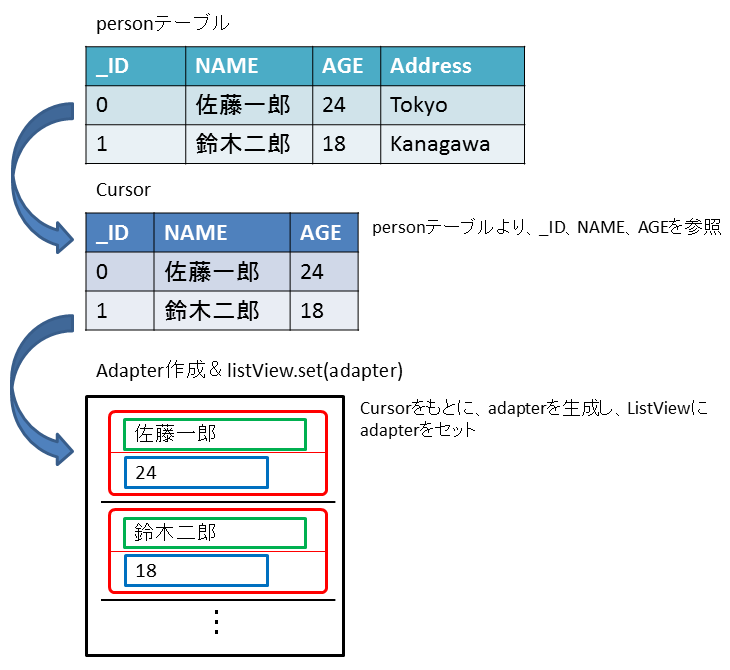
データベースの内容が、一旦Cursorに保存され、それをListViewにセットしているイメージです。
Cursor
データベースを操作するときにはいくつかSQLを使います。
- INSERT
- UPDATE
- SELECT
- DELETE
これらはデータベースオブジェクトを取得したのち、以下のように使用します。
// insert db.insert(String table, String nullColumnHack, ContentValues values); // update db.update(String table, ContentValues values, String whereClause, String[] whereArgs); // delete db.delete(String table, String whereClause, String[] whereArgs);
具体例で確認してみましょう。
以下は2通りの方法で試していますが、どちらも結果は同じです。
- execSQL()を使用しない場合
// insert()
ContentValues insertValues = new ContentValues();
insertValues.put("name", "山田太郎");
insertValues.put("number", 24);
db.insert(person, name, insertValues);
// update
ContentValues updateValues = new ContentValues();
updateValues.put("number", 7);
db.update(person, updateValues, "name = ?", new String[] { "山田太郎" });
// delete
db.delete(person, "name = ?", new String[] { "山田太郎" });
また、以下のようにexecSQL()メソッドを使用することも可能です。
// insert
db.execSQL("insert into person (name,age) values('山田太郎',24)");
// update
db.execSQL("update person set age = 7 where name = '山田太郎'");
// delete
db.execSQL("delete from person where (name = '山田太郎') ");
実はexecSQL()は戻り値がありません。
それ故、SELECTのみexecSQL()は使用できないので、以下のように記述します。
// select その1 db.query (String table, String[] columns, String selection, String[] selectionArgs, String groupBy, String having, String orderBy, String limit); // select その2 db.rawQueryWithFactory (SQLiteDatabase.CursorFactory cursorFactory, String sql, String[] selectionArgs, String editTable);
上記2つに関して、query()メソッドは単純なSQLによるデータを取得する際に利用し、複雑なSQLを実行する場合はrawQuery()を使用します。
それでは同じ意味合いのSQLを2つの方法で試してみましょう。
- query()の場合
Cursor c = db.query("person", new String[] { "name", "age" }, "id >= ?", new String[] { "5" }, null, null, null);
Cursor c = db.rawQuery("select name, age from person where id >= ?;", new String[] { "5" });
少しごちゃごちゃしていてわかりにくいのですが、用途や好みで使い分けができるということですね。
たくさん使って慣れていきましょう。
本日はここまでとします。









