2013.12.24
ストリーミング動画を配信してみよう ~nginxとC++ RTMP Server(crtmpserver)の構築~
nginxのインストール
nginxのインストールを行います。
①ダウンロードしたnginxのソースコードを解凍します。
tar xvfz nginx-1.5.7.tar.gz
②解凍したnginxディレクトリに移動します。
cd nginx-1.5.7
③使用するオプションを付け、configureを実行します。
./configure –user=nginx –group=nginx –with-http_ssl_module –with-http_realip_module
④コンパイルして、インストールします。
make make install
インストールが完了したら、Nginxの起動スクリプトを作成します。
nginxの起動スクリプト作成
nginxの起動用スクリプトがないために作成します。
以下のURLを参考にしました。
・RedHatNginxInitScript
vi /etc/init.d/nginx
nginxの内容は、以下のようになります。
#!/bin/sh
#
# nginx - this script starts and stops the nginx daemon
#
# chkconfig: - 85 15
# description: Nginx is an HTTP(S) server, HTTP(S) reverse
#proxy and IMAP/POP3 proxy server
# processname: nginx
# Source function library.
. /etc/rc.d/init.d/functions
# Source networking configuration.
. /etc/sysconfig/network
# Check that networking is up.
[ "$NETWORKING" = "no" ] && exit 0
nginx="/usr/local/nginx/sbin/nginx"
prog=$(basename $nginx)
NGINX_CONF_FILE="/usr/local/nginx/conf/nginx.conf"
lockfile=/usr/local/nginx/logs/nginx.lock
start() {
[ -x $nginx ] || exit 5
[ -f $NGINX_CONF_FILE ] || exit 6
echo -n $"Starting $prog: "
daemon $nginx -c $NGINX_CONF_FILE
retval=$?
echo
[ $retval -eq 0 ] && touch $lockfile
return $retval
}
stop() {
echo -n $"Stopping $prog: "
killproc $prog -QUIT
retval=$?
echo
[ $retval -eq 0 ] && rm -f $lockfile
return $retval
}
restart() {
configtest || return $?
stop
sleep 1
start
}
reload() {
configtest || return $?
echo -n $"Reloading $prog: "
killproc $nginx -HUP
RETVAL=$?
echo
}
force_reload() {
restart
}
configtest() {
$nginx -t -c $NGINX_CONF_FILE
}
rh_status() {
status $prog
}
rh_status_q() {
rh_status >/dev/null 2>&1
}
case "$1" in
start)
rh_status_q && exit 0
$1
;;
stop)
rh_status_q || exit 0
$1
;;
restart|configtest)
$1
;;
reload)
rh_status_q || exit 7
$1
;;
force-reload)
force_reload
;;
status)
rh_status
;;
condrestart|try-restart)
rh_status_q || exit 0
;;
*)
echo $"Usage: $0 {start|stop|status|restart|condrestart|try-restart|reload|force-reload|configtest}"
exit 2
esac
「/etc/init.d/nginx」に実行権限を付与します。
chmod +x /etc/init.d/nginx
nginxの確認
nginxを起動し、動作を確認します。
以下のような表示が表示されれば、nginxのインストールは完了です。
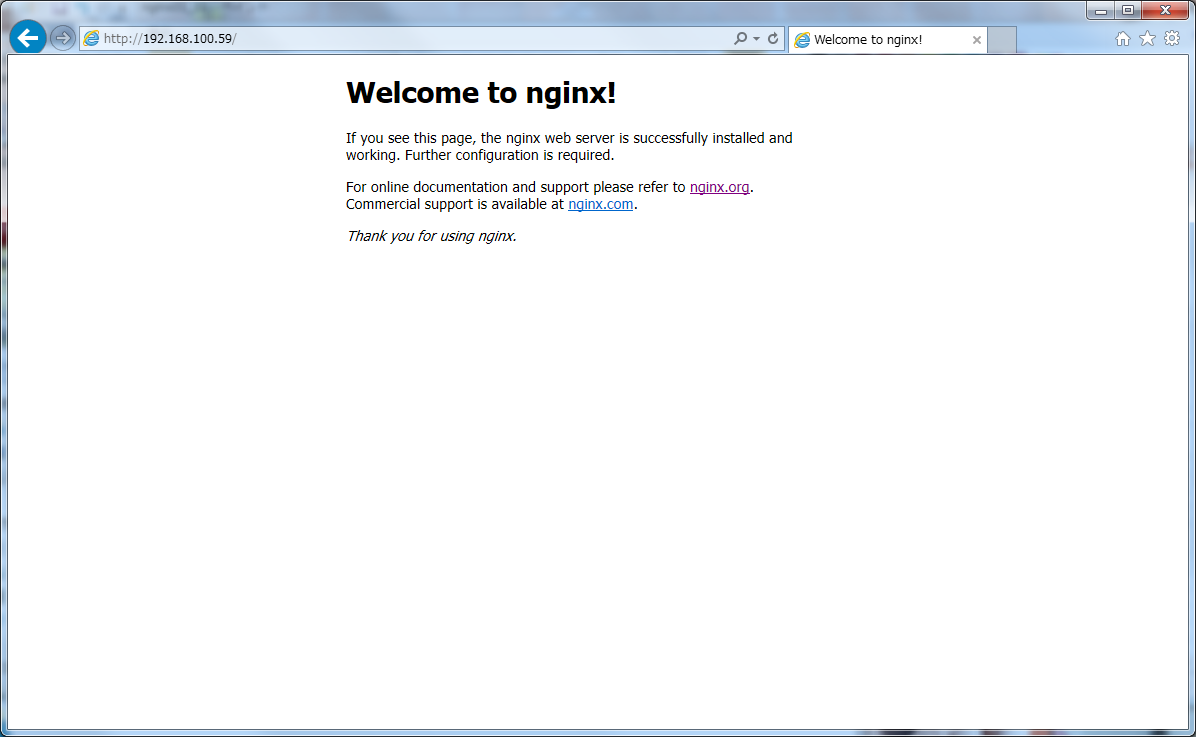
次回は、「C++ RTMP Server(crtmpserver)のインストール」について説明していきたいと思います。









