curlのインストール
インストール方法
(1)curlのダウンロードと展開
次に、「curl」をインストールをするために、ソースコードをダウンロードします。
# cd /usr/local/src ← 「/usr/local/src」ディレクトリに移動
# wget http://curl.haxx.se/download/curl-7.26.0.tar.gz ← 「curl-7.26.0.tar.gz」ファイルをダウンロード
–2012-07-27 15:57:14– http://curl.haxx.se/download/curl-7.26.0.tar.gz
curl.haxx.se をDNSに問いあわせています… 80.67.6.50
curl.haxx.se|80.67.6.50|:80 に接続しています… 接続しました。
HTTP による接続要求を送信しました、応答を待っています… 200 OK
長さ: 3073624 (2.9M) [application/x-gzip]
`curl-7.26.0.tar.gz’ に保存中
100%[===================================================================================>] 3,073,624 17.8K/s 時間 2m 30s
2012-07-27 15:59:46 (20.0 KB/s) – `curl-7.26.0.tar.gz’ へ保存完了 [3073624/3073624]
ダウンロードした「curl-7.26.0.tar.gz」ファイルを展開します。
・URL
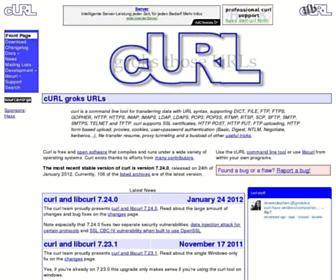
[clearboth]
(2)Configureの実施とインストール
展開されたディレクトリ「curl-7.26.0.tar.gz」に移動し、Configureを実行してMakefileを作成します。
※ソースコードの最新版は、本家サイトで確認してください。
# cd curl-7.26.0 ← 「curl-7.26.0」に移動
# ./configure ← Confiureの実施
checking whether to enable maintainer-specific portions of Makefiles… no
checking whether to enable debug build options… no
checking whether to enable compiler optimizer… (assumed) yes
checking whether to enable strict compiler warnings… no
checking whether to enable compiler warnings as errors… no
checking whether to enable curl debug memory tracking… no
checking whether to enable hiding of library internal symbols… yes
checking whether to enable c-ares for DNS lookups… no
checking for sed… /bin/sed
checking for grep… /bin/grep
checking for egrep… /bin/grep -E
checking for ar… /usr/bin/ar
checking for a BSD-compatible install… /usr/bin/install -c
・・・省略・・・
特にエラーが出なければ、makeを行います。
Making all in lib
make[1]: ディレクトリ `/usr/local/src/curl-7.26.0/lib’ に入ります
make all-am
make[2]: ディレクトリ `/usr/local/src/curl-7.26.0/lib’ に入ります
if /bin/sh ../libtool –tag=CC –mode=compile gcc -DHAVE_CONFIG_H -I../include/curl -I../include -I../include -I../lib -I../lib -DCURL_HIDDEN_SYMBOLS -I/usr/kerberos/include -fvisibility=hidden -g0 -O2 -Wno-system-headers -MT libcurl_la-file.lo -MD -MP -MF “.deps/libcurl_la-file.Tpo” -c -o libcurl_la-file.lo `test -f ‘file.c’ || echo ‘./’`file.c;
then mv -f “.deps/libcurl_la-file.Tpo” “.deps/libcurl_la-file.Plo”; else rm -f “.deps/libcurl_la-file.Tpo”; exit 1; fi
libtool: compile: gcc -DHAVE_CONFIG_H -I../include/curl -I../include -I../include -I../lib -I../lib -DCURL_HIDDEN_SYMBOLS -I/usr/kerberos/include -fvisibility=hidden -g0 -O2 -Wno-system-headers -MT libcurl_la-file.lo -MD -MP -MF .deps/libcurl_la-file.Tpo -c file.c -fPIC -DPIC -o .libs/libcurl_la-file.o
libtool: compile: gcc -DHAVE_CONFIG_H -I../include/curl -I../include -I../include -I../lib -I../lib -DCURL_HIDDEN_SYMBOLS -I/usr/kerberos/include -fvisibility=hidden -g0 -O2 -Wno-system-headers -MT libcurl_la-file.lo -MD -MP -MF .deps/libcurl_la-file.Tpo -c file.c -o libcurl_la-file.o >/dev/null 2>&1
・・・省略・・・
特にエラーが出なければ、make installにて、インストールを行います。
Making install in lib
make[1]: ディレクトリ `/usr/local/src/curl-7.26.0/lib’ に入ります
make[2]: ディレクトリ `/usr/local/src/curl-7.26.0/lib’ に入ります
test -z “/usr/local/lib” || mkdir -p — “/usr/local/lib”
/bin/sh ../libtool –mode=install /usr/bin/install -c ‘libcurl.la’ ‘/usr/local/lib/libcurl.la’
libtool: install: /usr/bin/install -c .libs/libcurl.so.4.2.0 /usr/local/lib/libcurl.so.4.2.0
libtool: install: (cd /usr/local/lib && { ln -s -f libcurl.so.4.2.0 libcurl.so.4 || { rm -f libcurl.so.4 && ln -s libcurl.so.4.2.0 libcurl.so.4; }; })
libtool: install: (cd /usr/local/lib && { ln -s -f libcurl.so.4.2.0 libcurl.so || { rm -f libcurl.so && ln -s libcurl.so.4.2.0 libcurl.so; }; })
libtool: install: /usr/bin/install -c .libs/libcurl.lai /usr/local/lib/libcurl.la
libtool: install: /usr/bin/install -c .libs/libcurl.a /usr/local/lib/libcurl.a
libtool: install: chmod 644 /usr/local/lib/libcurl.a
libtool: install: ranlib /usr/local/lib/libcurl.a
・・・省略・・・
特にエラーが出なければ、「curl」のインストールを終了です。









