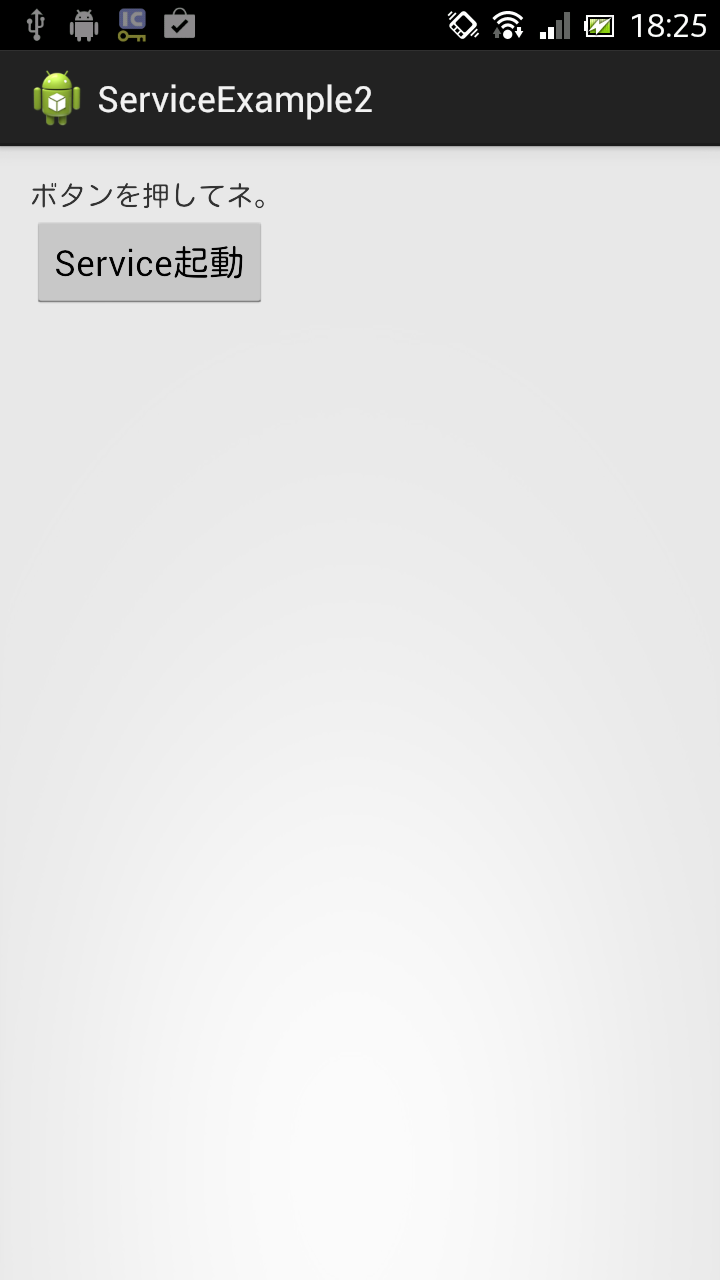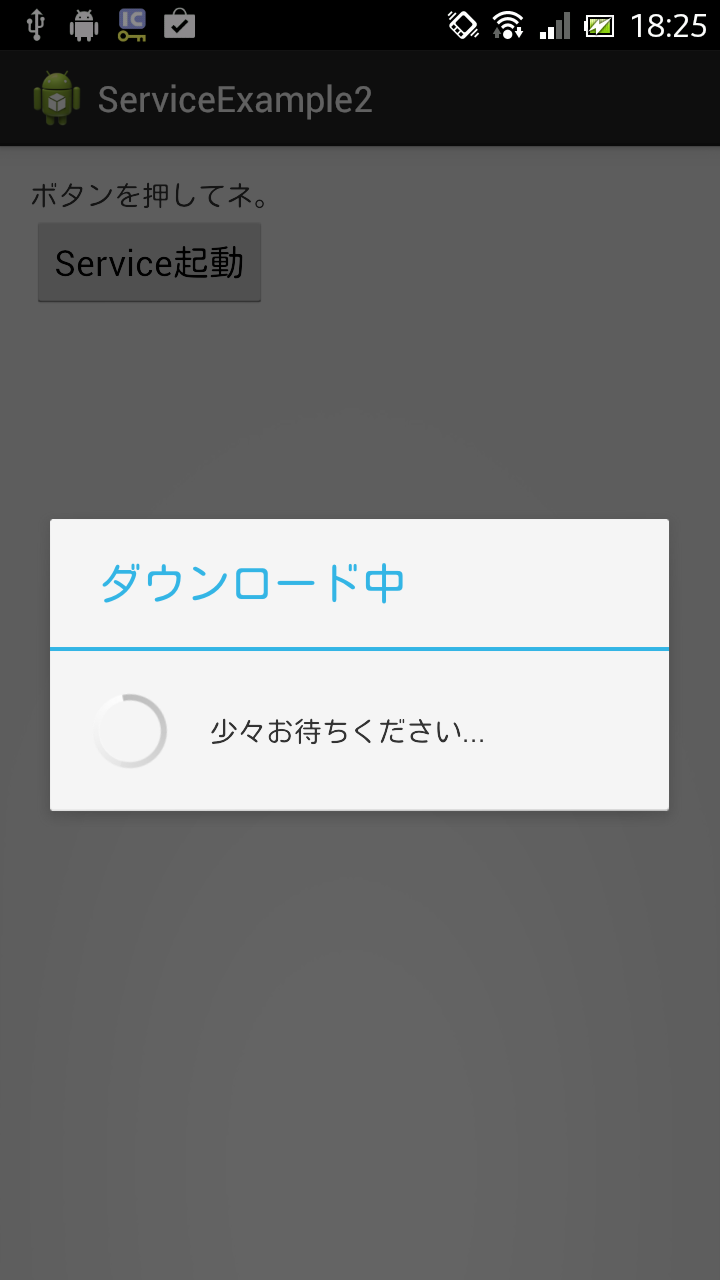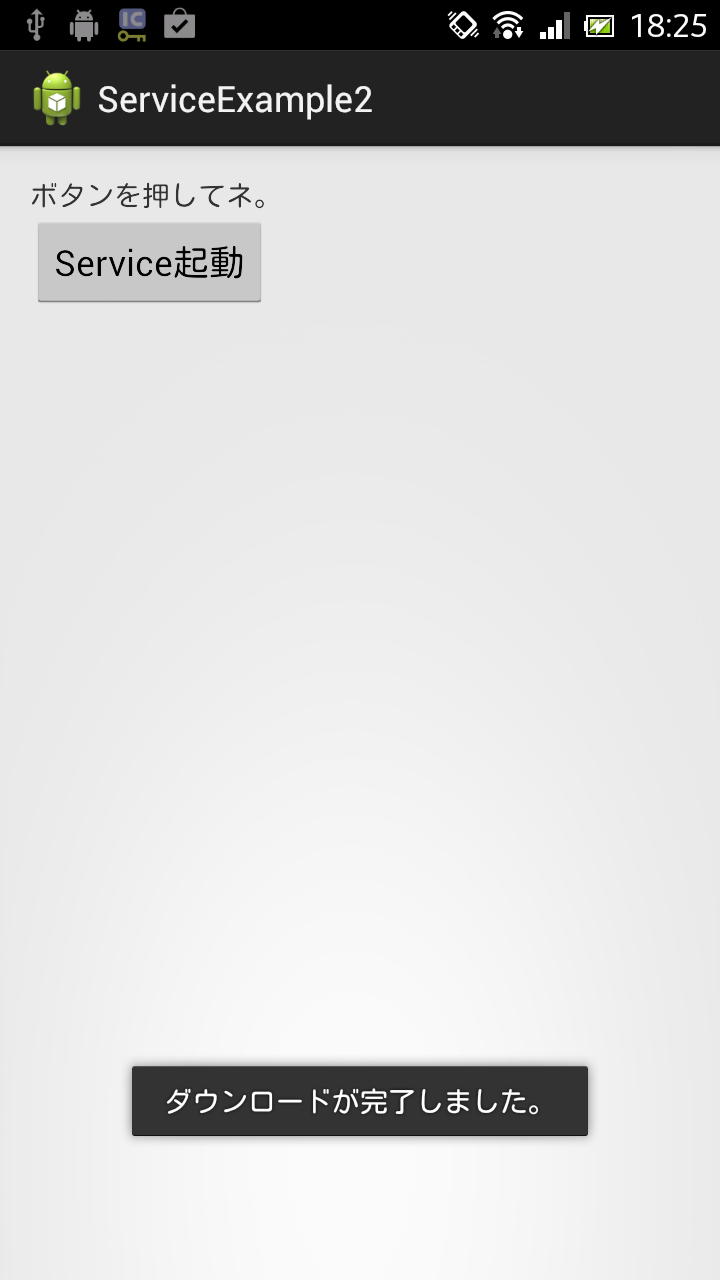ServiceとProgressDialogを使ってみました。
※はじめに
この記事はAndroidアプリの開発が、初心者であるという方のための記事です。
そのため、なるべく複雑な説明は避け、コピー&ペイストですぐに動くものをご紹介します。
JavaやAndroidを理解されている方で細かい説明が必要な方は、当ブログ内の連載記事である「Android Tips」をご覧ください。
今回はProgressDialogです。
Serviceと連携させています。
アプリ実行図
サンプルコード
- activity_main.xml(画面レイアウトファイル)
<LinearLayout xmlns:android="http://schemas.android.com/apk/res/android"
xmlns:tools="http://schemas.android.com/tools"
android:layout_width="match_parent"
android:layout_height="match_parent"
android:padding="15dp"
android:orientation="vertical"
tools:context=".MainActivity" >
<TextView
android:id="@+id/textView1"
android:layout_width="wrap_content"
android:layout_height="wrap_content"
android:text="ボタンを押してネ。" />
<Button
android:id="@+id/button1"
android:layout_width="wrap_content"
android:layout_height="wrap_content"
android:text="Service起動" />
</LinearLayout>
package com.example.serviceexample2;
import android.app.Activity;
import android.app.ProgressDialog;
import android.content.Intent;
import android.os.Bundle;
import android.view.View;
import android.view.View.OnClickListener;
import android.widget.Button;
public class MainActivity extends Activity {
private ProgressDialog progressDialog;
@Override
protected void onCreate(Bundle savedInstanceState) {
super.onCreate(savedInstanceState);
setContentView(R.layout.activity_main);
Button button = (Button) findViewById(R.id.button1);
button.setOnClickListener(new OnClickListener() {
@Override
public void onClick(View v) {
Intent intent = new Intent(MainActivity.this, SubService.class);
startService(intent);
dialog();
}
});
}
public void dialog() {
progressDialog = new ProgressDialog(MainActivity.this);
progressDialog.setProgressStyle(ProgressDialog.STYLE_SPINNER);
progressDialog.setTitle("ダウンロード中");
progressDialog.setMessage("少々お待ちください...");
progressDialog.setCancelable(true);
progressDialog.show();
}
@Override
protected void onNewIntent(Intent intent) {
super.onNewIntent(intent);
progressDialog.dismiss();
}
}
package com.example.serviceexample2;
import android.app.Service;
import android.content.Intent;
import android.os.Handler;
import android.os.IBinder;
import android.widget.Toast;
public class SubService extends Service {
// Handlerオブジェクトを生成
private Handler handler = new Handler();
// このメソッドは抽象メソッドの為実装必須(今回は使用しないのでnullを返す。)
@Override
public IBinder onBind(Intent intent) {
return null;
}
// Serviceの実行直前に呼ばれる
@Override
public int onStartCommand(Intent intent, int flags, int startId) {
// 別スレッドを作成
new Thread(new Runnable() {
// 別スレッドをスタート
@Override
public void run() {
try {
// スレッドを10秒間停止
Thread.sleep(10000);
} catch (InterruptedException e) {
e.printStackTrace();
}
// 登録するジョブをRunableオブジェクトとして生成
Runnable runnable = new Runnable() {
@Override
public void run() {
// Intentを作成しFlagを追加
Intent intent = new Intent(SubService.this, MainActivity.class);
intent.setFlags(Intent.FLAG_ACTIVITY_NEW_TASK);
startActivity(intent);
Toast.makeText(SubService.this, "ダウンロードが完了しました。", Toast.LENGTH_SHORT).show();
}
};
// ジョブを登録
handler.post(runnable);
}
}).start();
return super.onStartCommand(intent, flags, startId);
}
}
以上でOKです。